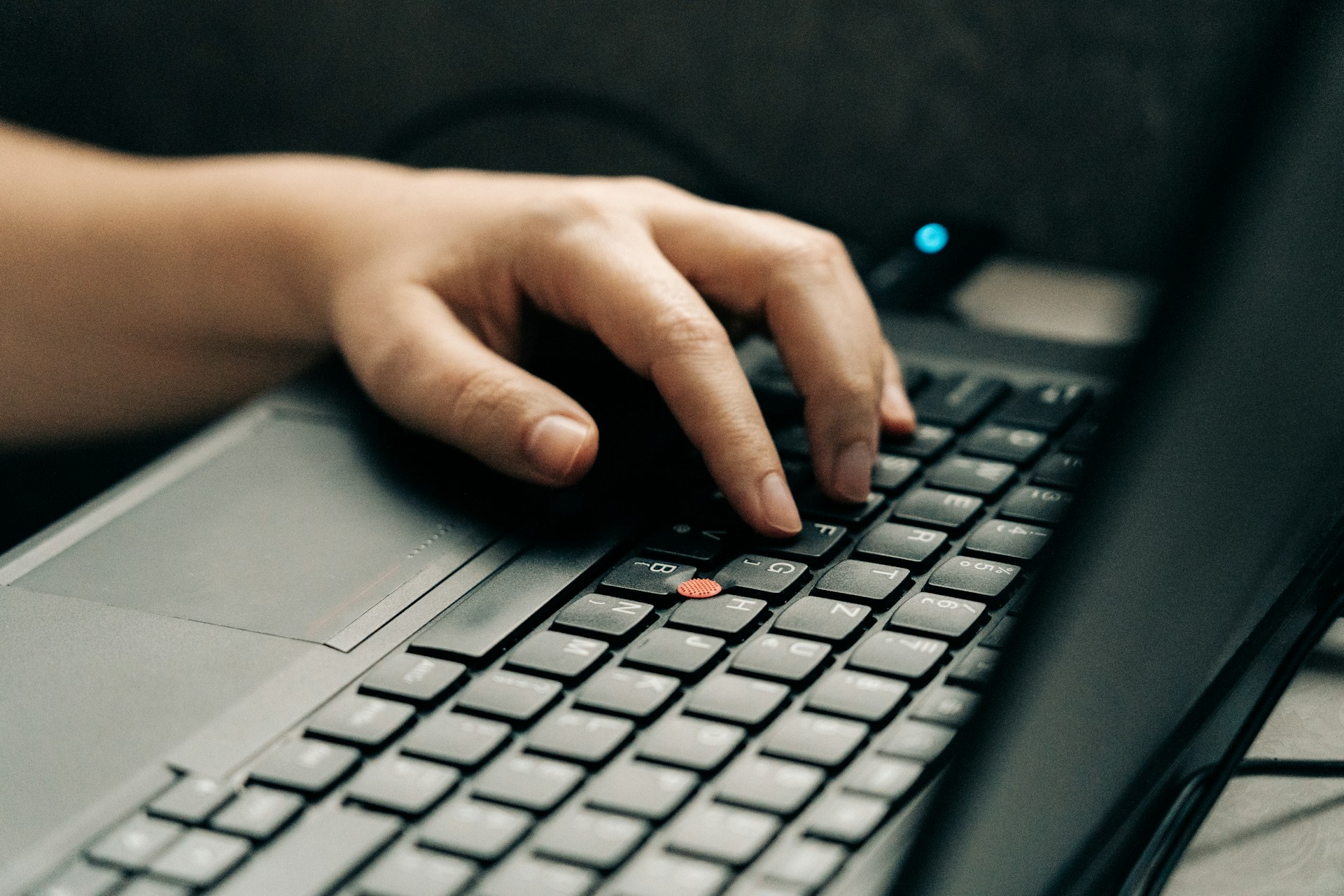
Analyzing Keyword Performance and SEO Effectiveness in Google Analytics
Understanding how your keywords perform and the overall effectiveness of your SEO efforts is crucial in this digital era. Google Analytics provides a wealth of data that can help you measure and improve your SEO strategy. This blog post will guide you through the process of analyzing keyword performance and SEO effectiveness using Google Analytics.
Introduction
Search Engine Optimization (SEO) is a fundamental aspect of digital marketing, driving organic traffic and improving online visibility. However, to maximize your SEO efforts, it’s essential to continuously analyze and optimize your strategy. Google Analytics is a powerful tool that can provide insights into how your keywords are performing and the overall effectiveness of your SEO campaigns.
Key Steps in Analyzing Keyword Performance
Analyzing keyword performance involves several key steps, from setting up Google Analytics to interpreting the data. Here’s a comprehensive guide:
1. Setting Up Google Analytics
Before diving into keyword performance analysis, ensure that Google Analytics is properly set up on your website. Here’s how:
- Create a Google Analytics Account: If you don’t have one already, sign up for Google Analytics.
- Add Your Website: Add your website as a property in your Google Analytics account.
- Install the Tracking Code: Add the provided tracking code to every page of your website.
- Set Up Goals: Define goals to track specific actions you want visitors to take on your site, such as form submissions or purchases.
2. Linking Google Analytics and Google Search Console
To get detailed keyword performance data, link your Google Analytics account with Google Search Console. This allows you to access search query data directly within Google Analytics.
- Go to Admin: In Google Analytics, navigate to the Admin panel.
- Property Settings: Under the Property column, click on Property Settings.
- Adjust Search Console Settings: Click on “Adjust Search Console” and follow the prompts to link your Google Search Console account.
3. Accessing the Data
Once everything is set up, you can access keyword performance data in Google Analytics:
- Acquisition > Search Console > Queries: This report shows the search queries that brought visitors to your site, along with key metrics such as clicks, impressions, CTR (click-through rate), and average position.
- Acquisition > Campaigns > Organic Keywords: This report provides insights into organic keywords, showing how they drive traffic to your site.
Strategies and Techniques for Analyzing Keyword Performance
1. Evaluating Keyword Metrics
To understand how your keywords are performing, focus on the following metrics:
- Clicks: The number of times users clicked on your website from the search results.
- Impressions: How often your website appears in search results.
- CTR (Click-Through Rate): The percentage of impressions that resulted in a click.
- Average Position: The average ranking position of your site for a specific keyword.
2. Identifying High-Performing Keywords
Identify keywords with high CTR and low average position. These keywords are performing well and driving traffic to your site. Focus on optimizing content around these keywords to maintain or improve their performance.
3. Recognizing Underperforming Keywords
Keywords with low CTR and high average position need attention. Analyze these keywords to understand why they are not performing well. Consider updating your content, improving meta descriptions, and optimizing title tags to enhance their performance.
Tools and Resources
Several tools and resources can aid in analyzing keyword performance:
- Google Analytics: The primary tool for tracking and analyzing website data.
- Google Search Console: Provides detailed information about search queries and site performance in Google search results.
- SEMrush: Offers comprehensive keyword analysis and competitive insights.
- Ahrefs: Provides keyword tracking and SEO analysis features.
Integration with Other Areas
Keyword performance analysis should not be isolated. Integrate your findings with other areas of your digital marketing strategy:
- Content Strategy: Use high-performing keywords to guide your content creation.
- PPC Campaigns: Identify keywords that perform well organically and consider using them in paid search campaigns.
- Social Media Marketing: Share content optimized for high-performing keywords on social media platforms.
Measurement and Analysis of Success
1. Setting Up KPIs (Key Performance Indicators)
Define clear KPIs to measure the success of your keyword and SEO efforts. Common KPIs include:
- Organic Traffic: The number of visitors coming to your site from organic search.
- Bounce Rate: The percentage of visitors who leave your site after viewing only one page.
- Conversion Rate: The percentage of visitors who complete a desired action, such as making a purchase or filling out a form.
2. Regular Reporting and Analysis
Regularly review and analyze your keyword performance data. Create monthly or quarterly reports to track progress and identify trends. Use this data to make informed decisions about your SEO strategy.
Best Practices for Keyword Performance Analysis
1. Continuous Monitoring
SEO is not a one-time task. Continuously monitor your keyword performance and make adjustments as needed.
2. A/B Testing
Conduct A/B testing on key elements such as meta descriptions, title tags, and content to see what resonates best with your audience.
3. Competitor Analysis
Regularly analyze your competitors’ keyword strategies. Identify opportunities to capitalize on keywords they may be overlooking.
Real-World Examples and Case Studies
Case Study: E-commerce Website
An e-commerce website noticed a decline in organic traffic. By analyzing keyword performance in Google Analytics, they identified that several high-performing keywords had dropped in ranking. The team optimized product descriptions, updated blog content, and improved internal linking for these keywords. Within three months, they saw a 25% increase in organic traffic and a 15% boost in conversion rates.
Case Study: B2B SaaS Company
A B2B SaaS company used Google Analytics to track keyword performance and discovered that long-tail keywords were driving significant traffic but had a low conversion rate. They revamped their landing pages to better align with the search intent of these long-tail keywords. As a result, they increased their conversion rate by 30% over six months.
Conclusion
Analyzing keyword performance and SEO effectiveness using Google Analytics is vital for any digital marketing strategy. By understanding how your keywords perform, identifying areas for improvement, and integrating your findings with other marketing efforts, you can enhance your website’s visibility and drive more organic traffic. Use the insights gained from Google Analytics to make data-driven decisions and continually optimize your SEO strategy for long-term success.


