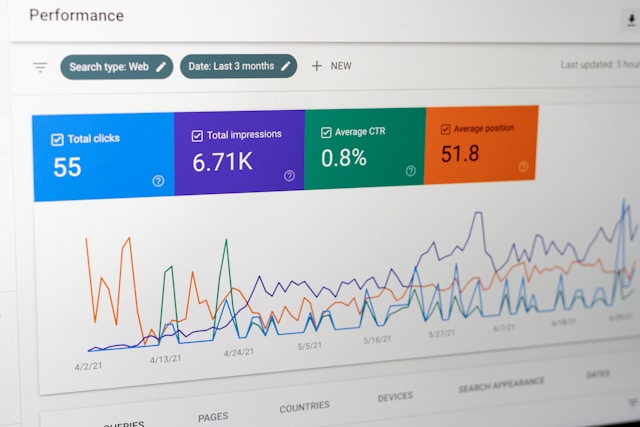
Analyzing Website Traffic Sources: Organic vs. Paid vs. Referral
When it comes to driving website traffic, not all sources are created equal. Some visitors arrive through organic search, others through paid ads, and some from other referring websites. Within Google Analytics, you can easily view this traffic source data to understand what’s effectively driving visitors to your site.
The “All Traffic” report under the Acquisition section is where you’ll find the traffic source breakdown. Here’s a closer look at the key source categories:
1. Organic Search
This is traffic that arrives at your site by clicking through from search engine results pages like Google.com. It represents users who found your site by searching for relevant keywords organically. Maintaining a strong organic search presence is critical for consistent, sustainable traffic over time.
One of the first things to look at is what percentage of your overall traffic comes from organic search. You’ll also want to analyze the specific keywords and landing pages to see which terms and content are driving organic traffic successfully.
2. Paid Search
This category represents visitors that clicked on paid search ads from search engines. While organic is essentially “free” traffic, paid search allows you to drive more immediate traffic by bidding on relevant keywords.
Beyond the overall volume of paid traffic, pay close attention to metrics like bounce rate, conversion rate, and revenue. This allows you to evaluate the return on your paid advertising spend. You may find that certain keywords or campaigns deliver much higher quality traffic.
3. Referral
Referral traffic comes from other websites that link to your pages. For example, if someone reads an article on a blog and clicks a link to your site, that would show as a referral visit. This highlights sites and content generating awareness of your brand.
Dive into the specific referral sources to understand which sites are worthwhile relationships to cultivate. Beyond just overall traffic volume, look for high quality, engaged traffic in terms of pages per session and conversions. Those are likely the referral sources to prioritize.
4. Campaigns
This category covers any traffic from URLs tagged with campaign parameters like utm_source, utm_medium, utm_campaign. This allows you to track performance of specific marketing initiatives like email campaigns, affiliate links, social media posts, and more.
When running any sort of digital campaign, it’s critical to use UTM tags. This provides full attribution for how people discover your site from those marketing efforts. You can then analyze cost data along with engagement/conversion metrics.
5. Direct
The direct segment represents visitors who accessed your site by directly entering the URL into a browser. While some of these are indeed directly typed entries, a portion are likely visits originally sourced elsewhere that couldn’t be properly tracked.
If you see an unusually high volume of direct traffic, you’ll want to dig into top landing pages and referral paths to identify any gaps in tracking implementation. Inaccurate source data makes it hard to properly optimize marketing spend.
Traffic Analysis Best Practices
As you analyze traffic sources, there are a few key best practices:
- Use the medium alongside source for more precise categorization (e.g. organic vs cpc vs referral)
- Leverage advanced segments and custom reports to dive deeper into sources
- Set up channel groupings to consolidate related sources into higher level buckets
- Integrate with Google Ads and Search Console data for more robust search data
By thoroughly understanding your traffic sources in Google Analytics, you can double down on your top performing channels and continuously fine-tune your marketing mix. Don’t just look at overall volumes – analyze engagement, quality, and conversions. That’s the path to sustainable traffic growth and revenue results!


