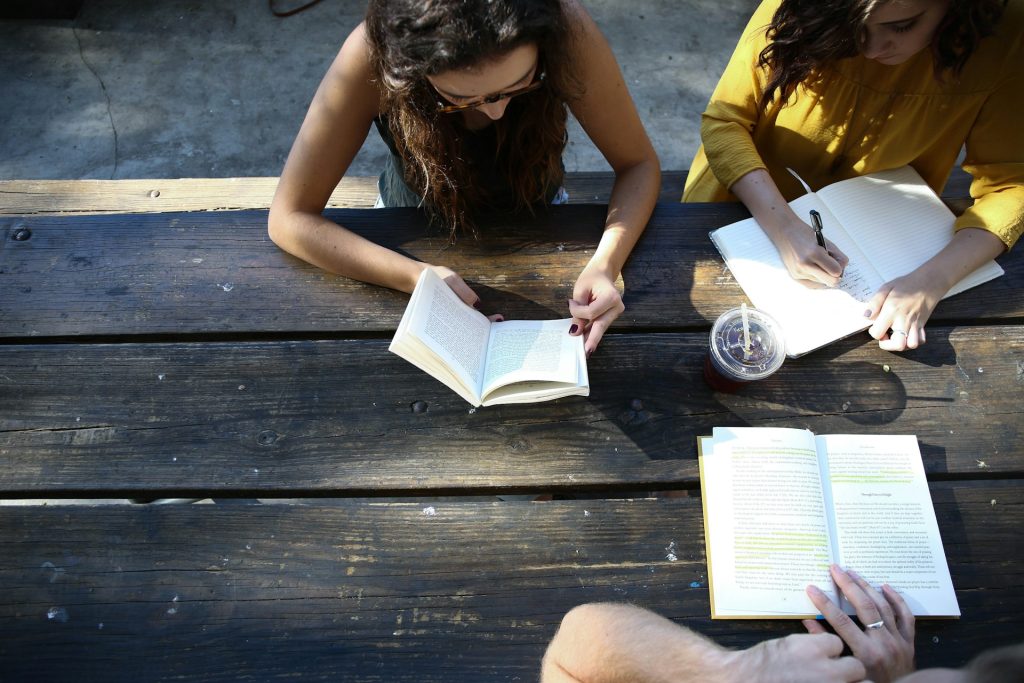Crafting Mobile-Optimized Emails for Improved Engagement
Mobile devices have become an integral part of our lives. With more than half of all email opens occurring on mobile devices, optimizing your emails for mobile viewing is no longer optional—it’s essential. Crafting mobile-optimized emails can significantly enhance engagement, ensuring your message reaches and resonates with your audience. This article explores the best practices for creating mobile-optimized emails that capture attention and drive action.
Understanding the Importance of Mobile Optimization
The Rise of Mobile Email Usage
Mobile devices are ubiquitous, with users constantly checking their phones for updates, messages, and notifications. According to recent statistics, over 50% of all emails are opened on mobile devices. This trend underscores the importance of ensuring your emails look great and function well on smartphones and tablets.
Impact on User Experience
Emails that are not optimized for mobile can lead to a poor user experience, including issues like:
- Small, unreadable text
- Images that do not load properly
- Links that are difficult to click
- Overall frustration, leading to high delete and unsubscribe rates
Best Practices for Mobile-Optimized Emails
1. Responsive Design
Responsive design is a technique that ensures your email content adapts to various screen sizes. This approach provides an optimal viewing experience across all devices, from desktops to smartphones.
- Fluid Grids: Use fluid grids to create a flexible layout that adjusts to the screen size.
- Flexible Images: Ensure images resize proportionally within their containers.
- Media Queries: Utilize media queries to apply different styles based on the device’s screen size.
2. Simplified Content
Mobile screens are smaller, so it’s crucial to keep your content concise and focused.
- Short Subject Lines: Aim for subject lines with 30-40 characters to ensure they display correctly on mobile devices.
- Concise Messaging: Get straight to the point. Use short paragraphs and bullet points to make your content easy to scan.
- Prominent Call-to-Action (CTA): Place your CTA buttons prominently and ensure they are easy to tap. Use clear, action-oriented language.
3. Readable Fonts and Sizes
Small text can be challenging to read on mobile devices. Choose fonts and sizes that enhance readability.
- Font Size: Use a minimum font size of 14px for body text and 22px for headlines.
- Font Type: Opt for clean, sans-serif fonts like Arial, Helvetica, or Open Sans for better legibility.
- Line Spacing: Increase line spacing to improve readability and reduce eye strain.
4. Optimized Images and Graphics
Images play a crucial role in engaging your audience, but they must be optimized for mobile viewing.
- Image Size: Compress images to reduce loading times without sacrificing quality.
- Alt Text: Include descriptive alt text for images to ensure accessibility and provide context if images do not load.
- Avoid Heavy Graphics: Minimize the use of large, complex graphics that can slow down loading times.
Enhancing Engagement with Mobile-Optimized Emails
1. Personalization
Personalized emails tend to perform better, with higher open and click-through rates. Use data and segmentation to tailor your emails to individual recipients.
- Dynamic Content: Include dynamic content that changes based on the recipient’s preferences and behavior.
- Personalized Greetings: Use the recipient’s name and other personalized elements to create a more engaging experience.
2. Interactive Elements
Incorporate interactive elements to make your emails more engaging and memorable.
- Buttons and Links: Use large, tappable buttons and links that are easy to interact with on mobile devices.
- Accordion Menus: Implement accordion menus to condense information and allow users to expand sections they are interested in.
- GIFs and Videos: Add GIFs and videos to capture attention and convey information quickly.
3. A/B Testing
A/B testing allows you to experiment with different elements of your email to see what works best for your audience.
- Subject Lines: Test different subject lines to see which ones generate higher open rates.
- CTAs: Experiment with different CTA placements, colors, and text to determine what drives the most clicks.
- Content Layout: Test various content layouts to find the most effective design for mobile users.
Monitoring and Analyzing Performance
1. Email Analytics
Track key metrics to understand how your mobile-optimized emails are performing.
- Open Rates: Measure how many recipients open your emails on mobile devices.
- Click-Through Rates (CTR): Analyze the percentage of recipients who click on links or CTAs in your emails.
- Conversion Rates: Track the number of recipients who complete the desired action, such as making a purchase or filling out a form.
2. Feedback and Iteration
Use feedback and data to continuously improve your email campaigns.
- User Feedback: Collect feedback from recipients to identify areas for improvement.
- Performance Reviews: Regularly review your email performance and make necessary adjustments to optimize engagement.
Conclusion
Crafting mobile-optimized emails is crucial for improving engagement and ensuring your message reaches your audience effectively. By following best practices such as using responsive design, simplifying content, optimizing fonts and images, and incorporating personalization and interactive elements, you can create emails that capture attention and drive action. Regularly monitor and analyze your email performance to continuously refine your strategy and achieve better results. Embrace the mobile-first approach and watch your email engagement soar.