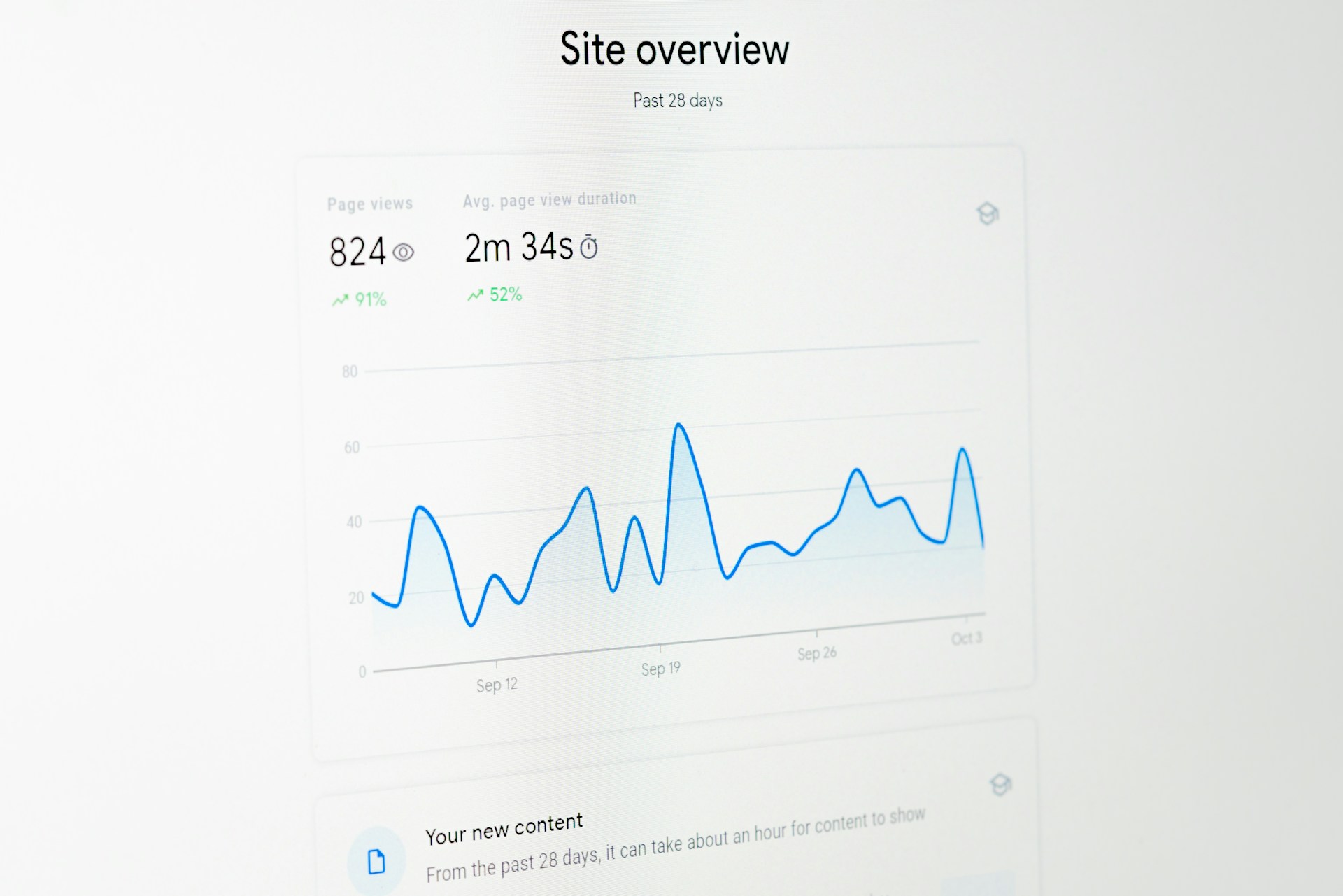
How to Interpret Audience Demographics Data in Google Analytics
To truly understand your website visitors, you need to move beyond just overall traffic numbers. Knowing details like age, gender, and interests allows you to build customer personas and tailor your marketing. This is where Google Analytics demographic reporting comes in handy.
Enabling Demographic Data
Before you can view demographic details, you’ll need to enable this data in your Google Analytics admin settings. Simply go to Property > Audience Definition > Demographics and make sure it’s enabled. You may also need to enable the User ID reporting view if it’s not automatically enabled.
Once enabled, you can find demographic reports by navigating to the Audience > Demographics section.
Age and Gender
The Age and Gender reports show the breakdown of your users by age range and gender. For example, you may see that a large portion of your traffic is males aged 25-34. Armed with this information, you can better optimize site content and ads to resonate with that key segment.
Interests
In addition to age and gender data, the Interests reports provide insights into user interests like Sports, Travel, or News & Politics. This data comes from Google’s advertising products and leverages machine learning to map users into interest categories based on their website browsing behavior.
These interest insights can inform decisions like what type of content to create or promotion channels to use for reaching specific interest groups. For a travel brand, this data allows you to identify and target users interested in Travel vs other verticals.
Advanced Reporting
While the basic audience demographic reports are useful, there are several ways to dive even deeper:
- Combine demographic data with other dimensions like location, device, source to build richer user profiles
- Create advanced segments to analyze traffic slices that meet custom demographic criteria
- Set up and measure demographic-based goals and conversion funnels
- Build custom demographic dashboards and reports
Demographic Benchmarking
Another powerful use of demographic data is benchmarking your audience against relevant industry verticals or geographical regions. The Benchmarking reports allow you to overlay your audience demographics on top of broader population data.
For example, if you run an e-commerce site selling kids toys, you can see if your audience aligns with the demographic percentages for parents with young children. Any major discrepancies could signal opportunities to better target and attract your ideal customer profiles.
Putting It All Together
While demographic data won’t tell the full story of your users, it provides critical audience profiling insights. When combined with other Google Analytics dimensions like behavior, technology, and interests, you can build incredibly detailed user personas.
This deeper audience understanding ultimately allows you to refine your marketing strategies. You can better target the right users, through the right channels, with the right messaging and offerings. So start leveraging Google Analytics demographic data to unlock audience intelligence today!


