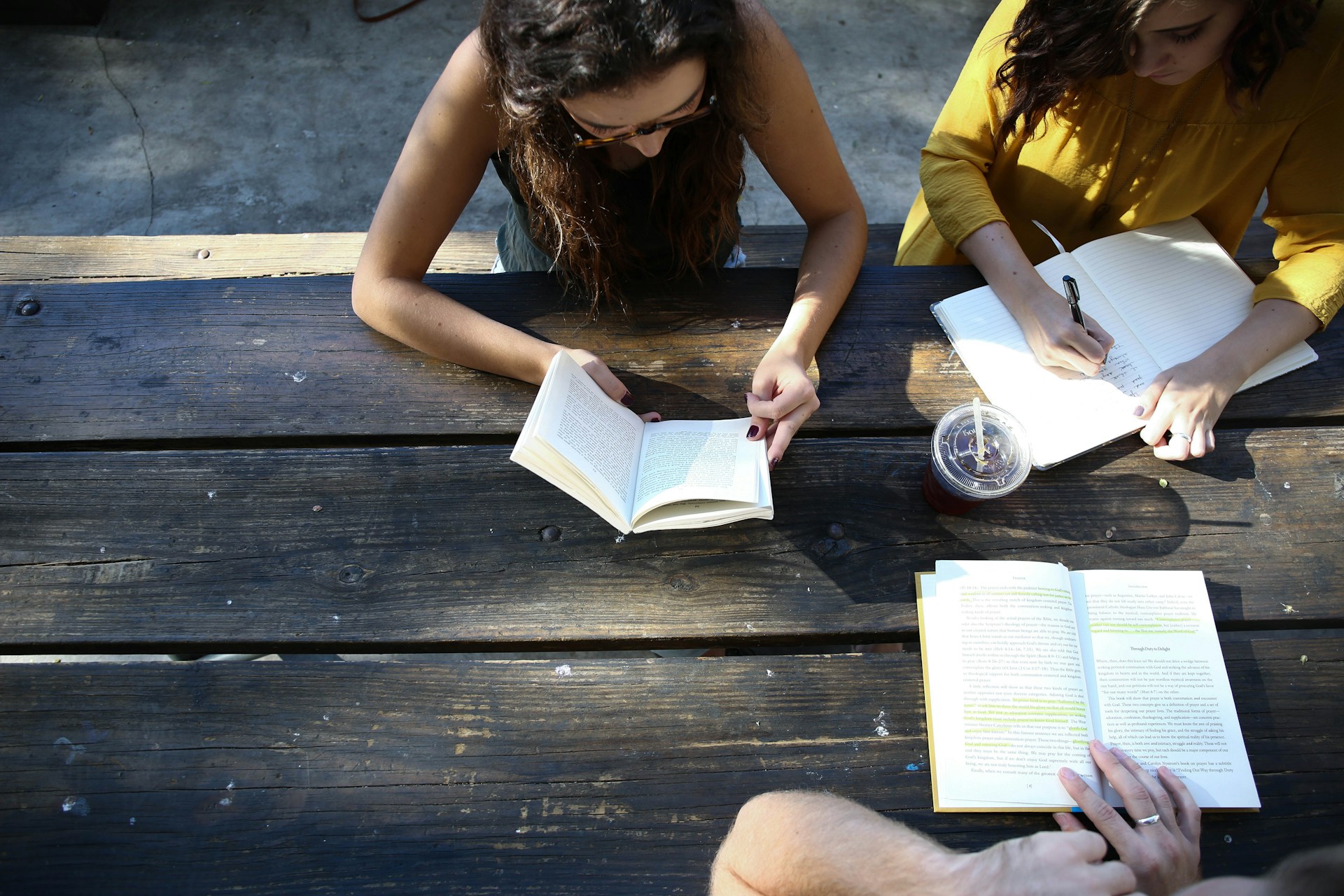
Optimizing Website Performance for Enhanced Digital Marketing Results
Website performance is crucial for the success of any marketing strategy. A fast, responsive, and reliable website not only enhances user experience but also positively impacts search engine rankings, conversion rates, and overall brand reputation. This comprehensive guide will explore the essential steps, strategies, and tools for optimizing website performance to boost your digital marketing results.
Introduction to Website Performance Optimization
Website performance refers to how quickly and efficiently a website loads and operates for users. It encompasses various factors, including page load time, server response time, and overall site usability. Optimizing website performance is vital for several reasons:
- Improved User Experience: Faster websites keep visitors engaged and reduce bounce rates.
- Higher Search Engine Rankings: Search engines like Google prioritize fast-loading websites in their rankings.
- Increased Conversion Rates: A well-optimized website can lead to higher conversion rates, as users are more likely to complete desired actions.
- Enhanced Mobile Experience: Mobile users demand fast and responsive websites, making performance optimization essential for mobile marketing.
Key Steps and Components Involved
1. Conduct a Website Performance Audit
Before implementing any optimization strategies, it’s crucial to understand your website’s current performance. Conduct a thorough audit using tools like Google PageSpeed Insights, GTmetrix, or WebPageTest. Key metrics to analyze include:
- Page load time
- Time to first byte (TTFB)
- Number of HTTP requests
- Largest Contentful Paint (LCP)
- First Input Delay (FID)
- Cumulative Layout Shift (CLS)
2. Optimize Images and Media Files
Large images and media files are common culprits for slow websites. Optimize them by:
- Compressing Images: Use tools like TinyPNG or ImageOptim to reduce file sizes without sacrificing quality.
- Using Appropriate Formats: Choose modern formats like WebP for better compression and performance.
- Lazy Loading: Implement lazy loading to defer loading of off-screen images until the user scrolls to them.
3. Minimize HTTP Requests
Each element on a webpage, including images, scripts, and stylesheets, requires an HTTP request. Reduce the number of requests by:
- Combining Files: Merge CSS and JavaScript files to reduce the number of requests.
- Inlining Critical CSS: Inline small CSS snippets directly into HTML to reduce requests.
- Removing Unnecessary Plugins: Deactivate or remove plugins that add unnecessary HTTP requests.
4. Leverage Browser Caching
Browser caching stores static files in a user’s browser, allowing faster loading on subsequent visits. Implement browser caching by:
- Setting cache control headers to specify the duration files should be cached.
- Using tools like WP Rocket or W3 Total Cache for WordPress sites to simplify caching.
5. Enable Compression
Compressing website files reduces their size, leading to faster load times. Use Gzip or Brotli compression to compress HTML, CSS, and JavaScript files.
6. Optimize Server Performance
A fast server response time is crucial for website performance. Optimize server performance by:
- Using a Content Delivery Network (CDN): Distribute your website’s content across multiple servers worldwide to reduce latency.
- Upgrading Hosting: Choose a reliable hosting provider with fast server speeds and minimal downtime.
- Optimizing Database: Regularly clean up and optimize your database to improve server response times.
7. Implement AMP (Accelerated Mobile Pages)
AMP is a framework that creates fast-loading mobile pages. Implement AMP to enhance mobile performance and improve SEO rankings.
Strategies and Techniques
1. Prioritize Above-the-Fold Content
Ensure that content visible above the fold (the portion of the page visible without scrolling) loads quickly to improve user engagement. Prioritize loading of critical CSS and JavaScript for above-the-fold content.
2. Reduce Redirects
Each redirect adds additional HTTP requests and increases load time. Minimize redirects by:
- Eliminating unnecessary redirects
- Updating outdated URLs to their current versions
3. Monitor and Optimize Third-Party Scripts
Third-party scripts, such as analytics or ad scripts, can slow down your website. Monitor their performance and remove or replace any that significantly impact load times.
4. Utilize Asynchronous Loading for JavaScript
Load JavaScript files asynchronously to prevent them from blocking the rendering of other elements on the page. Use the async or defer attributes for non-critical JavaScript files.
Tools and Resources
- Google PageSpeed Insights: Analyzes your website’s performance and provides optimization suggestions.
- GTmetrix: Offers detailed performance reports and recommendations for improvement.
- WebPageTest: Provides in-depth performance testing from multiple locations and devices.
- WP Rocket: A premium caching plugin for WordPress that improves website performance.
- TinyPNG: Compresses PNG and JPEG images to reduce file sizes.
- ImageOptim: A Mac app that optimizes images without losing quality.
Integration with Other Relevant Areas
1. SEO
Website performance is closely tied to SEO. Search engines prioritize fast-loading websites, so optimizing performance can lead to higher search engine rankings.
2. User Experience (UX)
A fast and responsive website enhances user experience, leading to increased engagement and lower bounce rates.
3. Mobile Marketing
Optimizing for mobile performance is crucial, as mobile users expect fast-loading and responsive websites. Implement AMP and responsive design techniques to improve mobile performance.
Measurement and Analysis of Success
1. Track Performance Metrics
Regularly monitor key performance metrics using tools like Google Analytics and Google Search Console. Focus on:
- Page load time
- Bounce rate
- Conversion rate
- User engagement metrics (e.g., time on site, pages per session)
2. Conduct A/B Testing
Implement A/B testing to evaluate the impact of performance optimizations on user behavior and conversion rates. Test different versions of your website to identify the most effective optimizations.
3. Gather User Feedback
Collect feedback from users to understand their experience with your website. Use surveys, feedback forms, and user testing to identify areas for improvement.
Best Practices
1. Regularly Audit Website Performance
Conduct regular performance audits to identify and address issues promptly. Schedule audits quarterly or after major website updates.
2. Stay Updated with Best Practices
Website performance optimization techniques evolve over time. Stay updated with the latest best practices and industry trends by following relevant blogs, attending webinars, and participating in online communities.
3. Collaborate with Developers
Work closely with developers to implement performance optimizations. Ensure that all team members understand the importance of website performance and are aligned with optimization goals.
Real-World Examples and Case Studies
Example 1: Amazon
Amazon, one of the world’s largest e-commerce platforms, is known for its relentless focus on website performance. By optimizing their website for speed, Amazon has significantly reduced load times, resulting in higher conversion rates and increased revenue.
Example 2: BBC
The BBC optimized their website to improve load times, especially for mobile users. By implementing performance optimizations, they achieved faster load times and improved user engagement, particularly in regions with slower internet connections.
Case Study: Financial Times
The Financial Times implemented AMP to enhance the mobile performance of their articles. As a result, they saw a 50% increase in mobile traffic and a 20% increase in user engagement.
Conclusion
Optimizing website performance is crucial for enhancing digital marketing results. By following the key steps and strategies outlined in this guide, you can improve user experience, increase search engine rankings, and boost conversion rates. Regularly audit your website’s performance, stay updated with best practices, and collaborate with developers to ensure your website remains fast and responsive. Implement these optimizations to create a seamless and engaging experience for your users, ultimately driving better digital marketing outcomes.


